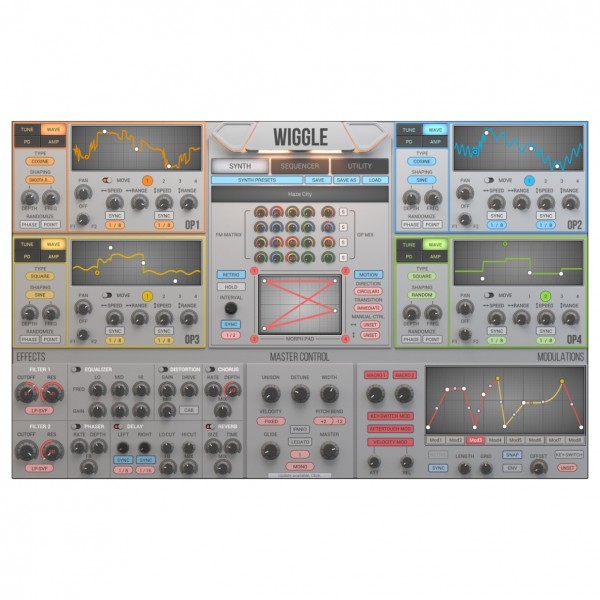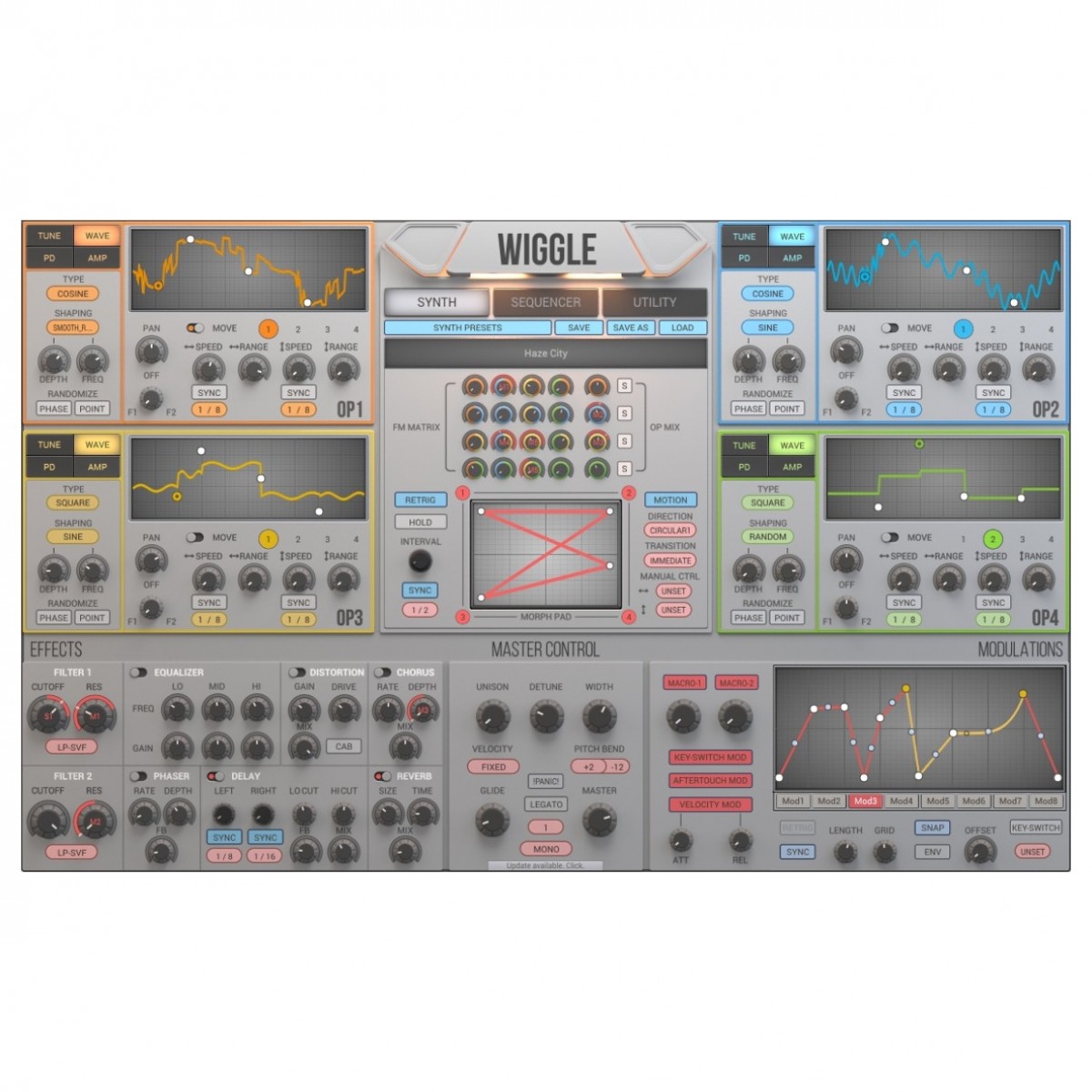Key Features
- Dynamic waveshaping synthesizer built around four powerful sound generators
- An expressive user interface lets you get hands-on with your sound design
- Flexible modulation sources can be set to almost any parameter for tonal exploration
- Built-in step sequencer for creative programming in your projects
- Customisable morphing and FM routing broadens your tonal palette
2nd Sense Wiggle Overview
2nd Sense Wiggle is a dynamic waveshaping synthesizer that is comprised of a hands-on user interface for an intuitive workflow. Aimed at helping sound designers, composers and producers to create expressive sounds quickly and easily, Wiggle is comprised of a wide range of dynamic components in a simple to use interface. Built around the four powerful sound generators, Wiggle makes complex signal processing easy. Control and manipulate each sound generator wavetable as well as add phase distortion, randomisation, FM, morphing and much more.
Where others present a whirlwind of options that can slow down the creative process, 2nd Sense Wiggle condenses it down to the essentials that play the part in sound design. Everything is placed in one window to save the need for endless scrolling or deep menu diving, ensuring you can get hands-on with your performance to create the sound in your head.
For complete control over your creative programming, Wiggle includes seven built-in effects, each of which can be assigned to a modulation source as well as a built-in step sequencer and recording function. Discover true dynamic waveshaping synthesis and level up your sound design with Wiggle.
Product Ref: 214951
Full Description
View Full DescriptionFlexible modulations
Nothing is off-limits inside of Wiggle. Each modulation source can be assigned to virtually any parameter, letting you carve out a unique sonic signature that's unlike anything you've come across before. Take advantage of the eight free-drawing LFO/Envelope, four specialised modulators and eight additional step-based modulators to express your creative sound design to the fullest.
Powerful morphing
The centrepiece of Wiggle is the unique morphing feature, that lets you blend between four variations of your sound. Most of Wiggle's parameters can be captured as a snapshot, with up to four snapshots able to be used inside of the morphing section. Here, you can either use a preset path or manually draw your own to morph between each preset. With this you can control how smooth or erratic your morphing is, completely changing the timbre of your sound when blending between each of the four snapshots. Ideal for contemporary cinematic composers, the morph option lets you maintain the same sonic DNA while transforming the sound to suit your on-screen counterpart more appropriately. Additionally, this function is ideal for live on-stage sound designers, where to keep the crowd engaged, you can quickly change the timbre of your sound, presenting something fresh and unique whilst keeping it familiar to the audience to maintain engagement.
Intuitive FM
Add complexity to your sound with comprehensive FM capabilities. As all four sounds pass through the FM matrix, each with an FM knob level, virtually any sound and parameter can be modulated to create a unique effect that helps your music stand out from the crowd. When an FM pathway is created, the knobs will become colour-coded within the FM matrix to clearly show the modulator/carrier relationship. In true FM synthesis style, you can use each of the four sound operators solely as modulators for a truly expressive and contemporary sound.
Versatile sequencer
Wiggle offers a versatile step sequencer with detailed controls to create musical and rhythmic patterns inside of your projects. With the step sequencer, you can create interesting grooves while adjusting parameters manually with the hands-on morphing, FM and modulation controls to create evolving and cascading sounds without needing to perform in the notes that you want. Let Wiggle take care of the performance and free your hands for the more creative side of your sonic exploration. The resulting patterns that you have created inside the sequencer can be exported out and dragged into your DAW as a MIDI file for use in future projects.
Convenient sampling
Ensuring your sound design fits the context of your mix is vital. Without context, your Wiggle synth sounds might sound larger than life but when put in with the rest of your mix, you may lose focus or your sound design could take up too much space within your mix. To combat this, Wiggle has a clever unique function, the internal recorder. This allows you to quickly capture your sonic experimentation and drag the audio file to your DAW, letting you hear how this sounds in context with the rest of your instrumentation. No more second-guessing how a sound will fit into the mix, instead simply drag and drop into your window and listen back. Additionally, when your sound has been imported to your DAW, you can use external plugins and processing to make any necessary changes to the sound to get the best from your mix.
Features
- Wiggle is built around four operators, each with a dynamically customisable wavetable and LFO
- Free-draw phase distortion curve to change your tonal palette by hand
- Frequency modulation and Morphing capabilities offer deep sonic potential
- Colour coded FM matrix for clear indication of your modulator and carrier
- Wide range of modulators available with simple drag and drop operation to almost any parameter
- Modulate your signal with eight free-draw LFO/Envelope generators, eight step-based and four specialised modulators
- Morph pad offers a huge amount of sonic expressiveness, allowing you to morph between four variations of a preset or free-draw your own pathways between each preset
- Seven built-in effects, each that can be modulated to add a unique quality to your sound
- Integrated step-sequencer offers precise control over each step. The result can be exported as a MIDI file into your projects
- Built-in recorder allows you to record a sample of your sound design and then drag it out to your project as a .wav file to audition within your mix
- Ultra-high definition user interface that's retina ready for high-quality monitors
Specifications
- System requirements:
- Operating system:
- MacOs: OS X 10.6 and above
- Windows: Windows 7 and above
- Plugin format:
- Any VST 2.4 (32/64 bit) compatible DAW
- Any AU (32/64 bit) compatible DAW
- Any AAX (32/64 bit) compatible Pro Tools (Including Pro Tools 10, 11 & 12)
- Product code: 1246-69
| Reviews of our service
View all